Hugo Themes
Vibrant Shadows
An insanely customizable, extremely lightweight and ridiculously fast 'Blog Theme' for Hugo, with mobile support and a lot more.
- Author: Softorage
- Minimum Hugo Version: 0.75.1
- GitHub Stars: 6
- Updated: 2021-08-05
- License: MIT
- Tags: Blog Bootstrap Responsive
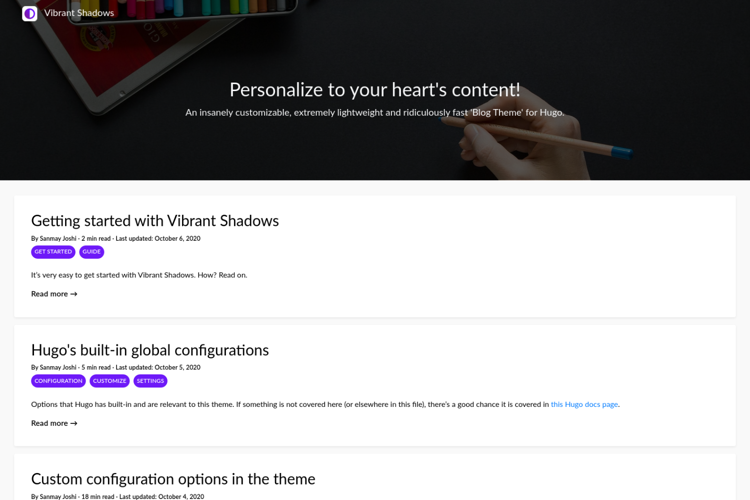
Vibrant Shadows
An insanely customizable, extremely lightweight and ridiculously fast ‘Blog Theme’ for Hugo, with mobile support and a lot more.
Check out the optimized demo here.
If you like our work & find it useful, please consider to star on GitHub. We are on Facebook, Twitter and Instagram, you can follow us there too! It really motivates us!
Preview
| Desktop | Mobile |
|---|---|
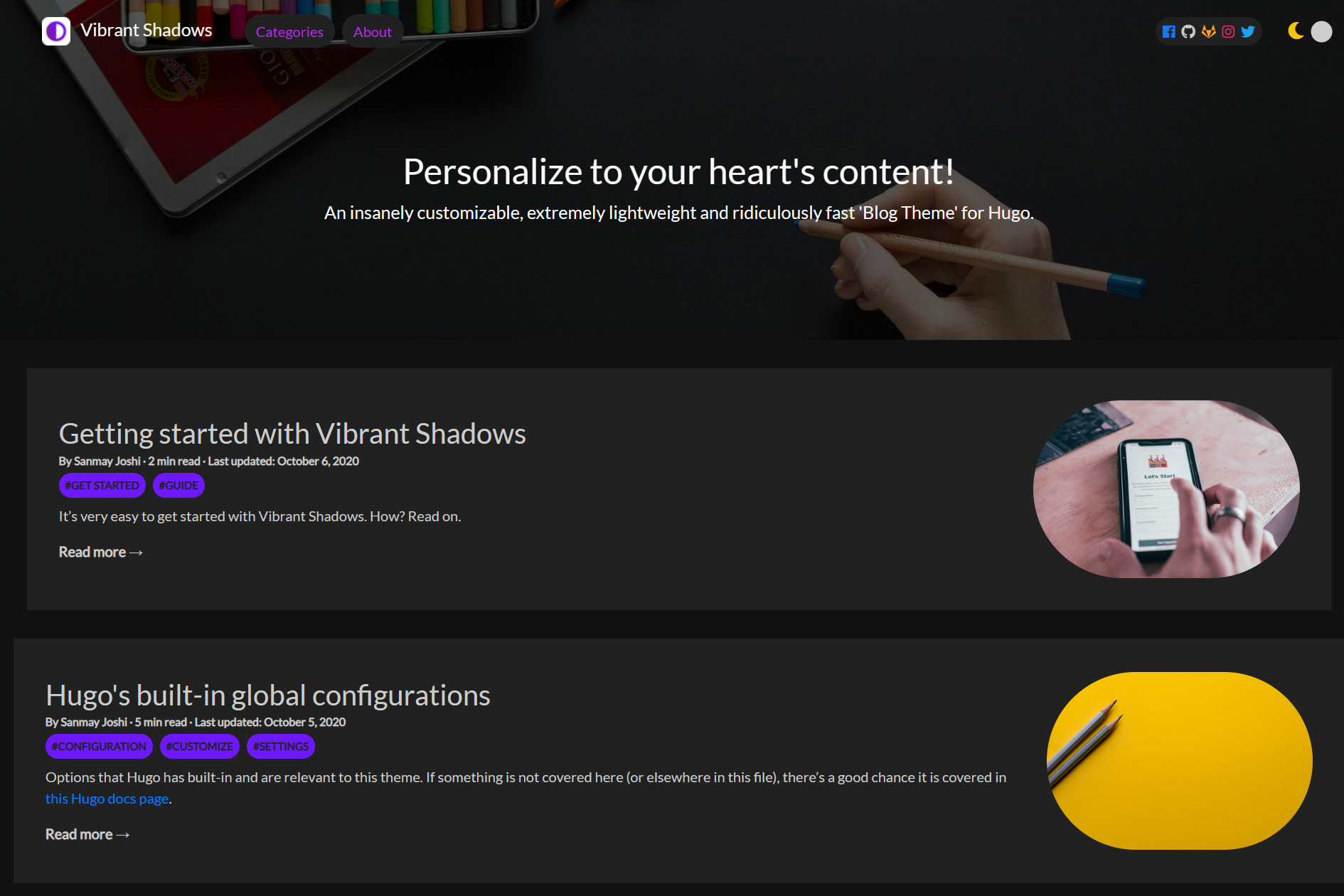 |  |
Table of Contents
Features
- Blog with custom Taxonomy options, including tagging and category options
- Deeplinks
- Insanely customizable (see config)
- Dedicated ‘Table of Contents’
- Logo alignment
- Sane defaults
- Mobile support with configurable menu alignment
- Syntax Highlighting
- Social-Media Share buttons on post
- Cookie Consent: “Opt-in”, “Opt-out” and “None”
- Custom fonts for different elements
- SEO optimization and customization
- Ability to customize positions of various elements
Prerequisites
Firstly, ensure you have installed the latest (min v0.75.1) extended version of Hugo. You may need to scroll down a bit to see extended versions. Alternatively, you may see installation steps from Hugo’s official docs.
If you don’t have or can’t have extended version of Hugo installed, copy the resources folder from theme to root of your Hugo website directory. Hugo autodetects required files, and uses them. Note that it might make your website slightly slow to load.
Getting up and running
Read the prerequisites above and verify you’re using the extended version of Hugo. There are at least two ways of quickly getting started with Hugo and the Vibrant Shadows theme:
Setting up new Hugo website
hugo new site yourSiteName # generate a new Hugo site if you don't already have one
cd yourSiteName # move in to the Hugo website's directory
1. As a Hugo theme (recommended)
Download the repo on your machine
Extract the zip file and rename the folder from
HugoTheme-VibrantShadows-mastertoHugoTheme-VibrantShadows.Copy this folder and paste it into you Hugo Website directory.
Simply add the repo to your theme option in
config.yaml:theme: "HugoTheme-VibrantShadows"
2. As Git Submodule
Inside the folder of your Hugo site run:
git init # to initiate git if it isn't already
git submodule add https://github.com/Softorage/HugoTheme-VibrantShadows.git themes/HugoTheme-VibrantShadows # add theme as a git submodule
cp -a themes/HugoTheme-VibrantShadows/exampleSite/* . # start with the boilerplate by copying it into current directory
Then run
hugo server
And, we’re done!
If you have extended version of Hugo installed, copy the postcss.config.js file to the root of your Hugo Website directory after setting up the theme. We also recommend creating a package.json file in your Hugo Website directory.
Using boilerplate provided
- Copy exampleSite folder provided, and move into this folder (open this folder).
- Then run
hugo serverin terminal.
And, we’re done!
Once set, jump over to the config.yaml file and start configuring your site.
Configuration
Here, we will mainly see settings that are unique to this theme. If something is not covered here (or elsewhere in this file), there’s a good chance it is covered in this Hugo docs page. At the end of this section you will find an example config.yaml file, with all the options. It may serve in understanding all the options a bit better.
Global Parameters
These options set global values that some pages or all pages in the site use by default.
Hugo’s built-in parameters
BaseURL (Type: String | Accepts value: URL | Required | No default)
baseURL is the URL of the website or blog.
Example:
baseurl: "https://example.com/"Title (Type: String | Accepts value: Text | Required | No default)
It is the title of the website or blog. Title is usually same as brand name.
Example:
title: "ExampleBlog"Author (Type: String | Accepts value: Text | Required | No default)
We won’t be using
site.Authorstill this parameter is finalised. See here.Copyright (Type: String | Accepts value: Text | Optional | No default)
It is the copyright text. Due consideration should be given to ‘brandName or title’ and ‘contentLicense’ specified in configuration file. Note that it isn’t used in footer, but only in defualt RSS template.
Example:
copyright: "Copyright © 2020 ExampleBlog. All rights reserved."Language Code (Type: String | Accepts value: Text | Recommended | No default)
It stores the language code for the website or blog.
Example:
languageCode: "en-us"Theme (Type: String | Accepts value: Text | Required | No default)
This is the name of the theme you are using.
Example:
theme: "HugoTheme-VibrantShadows"Google Analytics (Type: String | Accepts value: Alphanumeric | Optional | No default)
It is your Google Analytics ID, if any. Respecting your preference from ‘privacy’, and ‘params -> user_experience’ configuration, if you set this value, Google Analytics code will be included. Google Analytics included only when serving the website on ‘production’ environment (i.e. website built with
hugocommand and nothugo serve)Example:
googleAnalytics: "UA-123456789-0"Disqus Shortname (Type: String | Accepts value: Alphanumeric | Optional | No default)
It is your Disqus Shortname, if any. Respecting your preference from ‘privacy’, if you set this value, Disqus comments code will be included at the end of the blog posts. Disqus comments are shown only when serving the website on ‘production’ environment (i.e. website built with
hugocommand and nothugo serve)Example:
disqusShortname: "yourdiscussshortname"Taxonomies (Type: Map/Dict/Object | Accepts value: - | Optional | Default: Tags & Categories)
This feature allows to define custom taxonomies for post/page management.
Example:
taxonomies: tag: "tags" # when defining custom taxonomies, we need to redefine even the default taxonomies if we wish to keep them, hence we have redefined 'tags'. see here: https://gohugo.io/content-management/taxonomies#example-adding-a-custom-taxonomy-named-series category: "categories" # redefined 'categories' series: "series" # defined a custom taxonomy, 'series'Menus (Type: Map/Dict/Object | Accepts value: - | Optional | No default)
These are the menus that are used by users to navigate the website/blog. An example would be ‘main’ menu, which usually resides on navbar.
Example:
menu: main: - identifier: "about" # different for all menu entries, useful especially when menu name coincides name: "About" # shown on website/blog url: "/about/" # user is taken to this url when user clicks on menu item weight: 10 # used to sort menu items by weight - identifier: "sub-about" name: "Sub About" url: "/sub-about/" parent: "about" weight: 1Build Stats (Type: Map/Dict/Object | Accepts value: - | Required)
With this, Hugo notes some stats about website, which are then used by CSS processors.
Example:
build: writeStats: truePrivacy (Type: Map/Dict/Object | Accepts value: - | Optional)
This feature allows to maintain optimal privacy settings for the website/blog. You can see full list of privacy settings here, and their explanation here.
Example:
privacy: disqus: disable: "false" # | default: false googleAnalytics: anonymizeIP: "true" # 'true' makes it so the users' IP addresses are anonymized within Google Analytics | default: false disable: "false" # | default: false respectDoNotTrack: "false" # 'true' makes the GA templates respect the “Do Not Track” HTTP header | default: false useSessionStorage: "false" # 'true' disables the use of Cookies and use Session Storage to Store the GA Client ID | default: false
Vibrant Shadow’s custom parameters
All these properties come under Hugo’s built-in property, params.
Example:
params:
footerMessage: "Awesome footer message"
Let’s see them one by one.
Social (Type: Map/Dict/Object | Accepts value: - | Highly Recommended | No default)
It stores information related to your social media profiles. It contains:
Profiles (Type: Map/Dict/Object | Accepts value: - | Highly Recommended | No default)
It stores your social media profiles. These are showcased as per your preference.
Supported platforms
facebook: "#" twitter: "#" github: "#" gitlab: "#" steam: "#" instagram: "#" youtube: "#" pinterest: "#" linkedin: "#" reddit: "#" flickr: "#" deviantart: "#" vk: "#" mastodon: "#" bandcamp: "#" tumblr: "#" medium: "#" wikipedia: "#"To be supported in future:
paypal: "#" slack: "#" twitch: "#" stackoverflow: "#" shutterstock: "#" soundcloud: "#" codepen: "#"Share (Type: Array | Accepts value: “facebook”, “twitter”, “linkedin”, “whatsapp”, “reddit”, “email” | Optional | No default)
Specify the name of social media platforms that you want your articles to be able to be shared on. You also need to set value in
positionparameter, for share icons to be displayed.
Example:
social: profiles: facebook: "https://facebook.com/#myprofile" twitter: "https://twitter.com/#myprofile" github: "https://github.com/#myprofile" gitlab: "https://gitlab.com/#myprofile" share: ["facebook", "twitter", "linkedin", "telegram", "whatsapp", "reddit", "email"]Meta (Type: Map/Dict/Object | Accepts value: - | Required/Optional)
Author (Type: String | Accepts value: Text | Required | No default)
It stores website-wide author(s). We won’t be using
site.Authorstill it is finalised. See here.Example:
author: "The Great Authors"Footer Message (Type: String | Accepts value: Text | Optional | No default)
It is shown in footer above footer links.
Example:
footerMessage: "Awesome footer message"Tagline (Type: String | Accepts value: Text | Required | No default)
It is the tagline of the website/blog. It’s displayed in website title, and on homepage.
Example:
tagline: "A blog to satisfy you needs"Description (Type: String | Accepts value: Text | Required | No default)
It is the description of website/blog and should include website/blog title (brand name) at least once, for great SEO benefits. Recommended character length: 50 to 160.
Example:
description: "A really great description!"Content License (Type: String | Accepts value: Text | Required | No default)
It is the license under which website/blog’s content is distributed. It should be same as that specified in field ‘copyright’ above.
Example:
contentLicense: "All rights reserved." # Another example: 'CC-BY-SA-3.0'Title Separator (Type: String | Accepts value: Text | Optional | Default: " | “)
It is used in website/blog title, to separate (say) page title from website/blog title.
Example:
titleSeparator: " | "Attribution (Type: String | Accepts value: enable/disable | Optional | Default: “enable”)
Allows to attribute Hugo team for awesome software and Softorage for great theme.
Example:
attribution: "enable"
Brand (Type: Map/Dict/Object | Accepts value: - | Highly Recommended)
It stores brand related information. It contains:
Name (Type: String | Accepts value: Text | Required | No default)
It’s the Brand’s Name, usually just one/two word that is name of the brand.
Logo - 500px (Type: String | Accepts value: URL | Required | No default)
It’s path (preferably relative path) to brand’s logo with resolution 500px.
Logo - 32px (Type: String | Accepts value: URL | Required | No default)
It’s path (preferably relative path) to brand’s logo with resolution 32px. It will be shown on navbar as is.
Color (Type: String | Accepts value: HEX/RGBA | Required | No default)
It’s the color to be shown on scroll for brand name on navbar.
Navbar Config (Type: Array | Accepts value: “logo”, “name” | Optional | Default: [“logo”, “name”])
It determines whether brand’s logo and/or name should be visible on navbar.
Example:
brand: name: "ExampleBlog" logo_500px: "/assets/favicon/android-chrome-512x512.png" logo_32px: "/assets/favicon/favicon-32x32.png" color: "#7d1fa5" navbar: ["logo", "name"]Theme (Type: Map/Dict/Object | Accepts value: - | Optional)
You can specify custom color pallet to form look for the website/blog of your own liking. It contains:
Nav (Type: String | Accepts value: HEX/RGBA | Optional | Default: “#ffffff”)
It’s navbar’s background color.
Antinav (Type: String | Accepts value: HEX/RGBA | Optional | Default: “#000000”)
It’s a color in good contrast to
nav.Mat (Type: String | Accepts value: HEX/RGBA | Optional | Default: “#f9f9f9”)
It’s background color for cards (not of cards). It applies to the background on which cards are placed.
Color-1 (Type: String | Accepts value: HEX/RGBA | Optional | Default: “#7d1fa5”)
It’s color-1 in the hero gradient. It is used throughout the theme.
Color-2 (Type: String | Accepts value: HEX/RGBA | Optional | Default: “#6d19fc”)
It’s color-2 in the hero gradient. It is used throughout the theme.
Borders (Type: String | Accepts value: rounded/square | Optional | Default: “rounded”)
Here, specify what kind of borders do you like for elements, like buttons.
Example:
theme: nav: "#ffffff" antinav: "#000000" mat: "#f9f9f9" clr1: "#7d1fa5" clr2: "#6d19fc" borders: "rounded"Background Image (Type: Map/Dict/Object | Accepts value: - | Optional)
Landing Page (Type: String | Accepts value: URL | Optional | No default)
It is path to background image for hero section on landing page. If specified, background image will be applied.
Post (Type: String | Accepts value: enable/disable | Optional | Default: “enable”)
If enabled, image set in front-matter will be shown as background image for hero section of the post.
Example:
backgImage: landingPage: "/neven-krcmarek-V4EOZj7g1gw-unsplash.jpg" post: "enable"Position (Type: Map/Dict/Object | Accepts value: - | Optional with caevets)
It lets you customize what elements should be displayed and where. It contains:
Social (Type: Map/Dict/Object | Accepts value: - | Optional)
Profiles (Type: String | Accepts value: footer/navbar | Optional | Default: “footer”)
It lets you customize where you want your social profiles to appear. You may use ‘navbar’ if number of items in main menu and social profiles are minimal, otherwise ‘footer’ is recommended.
Share (Type: String | Accepts value: top/bottom | Optional | No default)
It lets you customize where you want your social sharing buttons to appear on a blog post.
Menu on Navbar (Type: String | Accepts value: right/left | Optional | Default: “right”)
It lets you customize the position of main menu on navbar.
Post’s Meta (Type: Map/Dict/Object | Accepts value: - | Optional | No default)
It lets you customize which elements from post’s meta should be displayed, where and how. It contains: readingTime - wordCount - author - lastUpdated - tags (Type: Map/Dict/Object | Accepts value: - | Optional | No default) It lets you customize where - summary/content - you want to show a post’s ‘reading time’, ‘words count’, ‘author’, ‘last updated on’, ‘tags’ and how - top/bottom.
Example:
position: social: profiles: "footer" share: "bottom" navbarMenu: "right" postMeta: readingTime: summary: "top" content: "top" wordCount: summary: "top" content: "top" author: summary: "top" content: "top" lastUpdated: summary: "top" content: "top" tags: summary: "top" content: "bottom"Fonts (Type: Map/Dict/Object | Accepts value: - | Optional )
It lets you customize the fonts for various types of text elements, and in general too.
Let’s see this customization property with an example:
font: general: family: "Lato" # must match to a css font-family | default: "Lato" #cdnLink: "" # a link tag for font other than Lato and Roboto | recommended heading: list: ["h1"] # accepts array of values: "h1", "h2", "h3", "h4", "h5", "h6" | default: ["h1"] family: "Lato" # must match to a css font-family | default: "Lato" #cdnLink: "" # a link tag for font other than Lato and Roboto | recommended description: family: "Lato" # must match to a css font-family | default: "Lato" #cdnLink: "" # a link tag for font other than Lato and Roboto | recommended brand: family: "Lato" # must match to a css font-family | default: "Lato" #cdnLink: "" # a link tag for font other than Lato and Roboto | recommended footer: family: "Lato" # must match to a css font-family | default: "Lato" #cdnLink: "" # a link tag for font other than Lato and Roboto | recommended copyright: family: "Lato" # must match to a css font-family | default: "Lato" #cdnLink: "" # a link tag for font other than Lato and Roboto | recommended postMeta: family: "Lato" # must match to a css font-family | default: "Lato" #cdnLink: "" # a link tag for font other than Lato and Roboto | recommendedFavicon Tags (Type: String | Accepts value: Text | Optional | No default)
It stores HTML tags for your favicon (see example below). We recommend you to ensure that you have
"purpose": "maskable"set for one icon in yoursite.webmanifestfile (helps for PWA). We recommendhttps://realfavicongenerator.netsince it’s easy to use and free. By the way, we are not affiliated with them. We just like their product!Example:
faviconTags: | <link rel="apple-touch-icon" sizes="180x180" href="/assets/favicon/apple-touch-icon.png"> <link rel="icon" type="image/png" sizes="32x32" href="/assets/favicon/favicon-32x32.png"> <link rel="icon" type="image/png" sizes="16x16" href="/assets/favicon/favicon-16x16.png"> <link rel="manifest" href="/assets/favicon/site.webmanifest"> <link rel="mask-icon" href="/assets/favicon/safari-pinned-tab.svg" color="#525252"> <link rel="icon" href="/assets/favicon/favicon.ico" type="image/x-icon"> <link rel="shortcut icon" href="/assets/favicon/favicon.ico" type="image/x-icon"> <meta name="apple-mobile-web-app-title" content="ExampleBlog"> <meta name="application-name" content="ExampleBlog"> <meta name="msapplication-TileColor" content="#fff6f8"> <meta name="msapplication-config" content="/assets/favicon/browserconfig.xml">Custom Verification (Type: Map/Dict/Object | Accepts value: - | Optional)
It lets you verify your website on multiple reputed services.
Example:
myWOT: "ba8579f668r8w3g62503" # verification key here is dummySEO (Type: Map/Dict/Object | Accepts value: - | Optional)
It lets you customize SEO properties of the website/blog, to help you shine :grinning: It contains:
Switch (Type: String | Accepts value: on/off | Optional | Default: “on”)
A switch which lets you turn on all the good SEO meta tags.
Twitter (Type: Map/Dict/Object | Accepts value: - | Optional)
Info about your Twitter account, and presentation of blog posts on Twitter when they are shared. It contains:
Card (Type: String | Accepts value: enable/disable | Optional | Default: “enable”)
Optimizes the website/blog, when it is shared on Twitter.
Handle (Type: String | Accepts value: Text | Optional | No default)
It is Twitter handle of the website-wide author, without ‘@’.
Facebook (Type: Map/Dict/Object | Accepts value: - | Optional)
Info about your Facebook account, and presentation of blog posts on Facebook when they are shared. It contains:
OpenGraph (Type: String | Accepts value: enable/disable | Optional | Default: “enable”)
Optimizes the website/blog, when it is shared on Facebook.
App ID (Type: String | Accepts value: Text | Optional | No default)
Website/blog’s Facebook App ID (if any)
JSON-LD (Type: String | Accepts value: enable/disable | Optional | Default: “enable”)
Improves ability of search engines to better index and understand the website/blog. Helps in SEO optimization.
Speed Mode (Type: String | Accepts value: enable/disable | Highly Recommended | Default: “disable”)
Enabling “Speed Mode” would make the website/blog extremely fast and lightweight, providing a snappy experience to website/blog visitors. “Speed Mode” utilises PostCSS via Hugo’s Asset Pipeline. Note that, “Speed Mode” works in production environment only. Since many Hugo users do not have Hugo’s extended version, this option is disabled by default.
Example:
seo: switch: "on" twitter: card: "enable" handle: "Great" facebook: openGraph: "enable" appID: "170405085280305" # it is just for illustration purpose jsonLD: "enable" speedMode: "enable"Cookie Consent (Type: Map/Dict/Object | Accepts value: - | Optional)
It allows you to present a ‘Cookie Consent’ dialog to your users, to help them decide their privacy settings, when they browse your website. It contains:
Switch (Type: String | Accepts value: on/off | Optional | Default: “off”)
It lets you choose whether you want to show a Cookie Consent dialog to your users.
Type (Type: String | Accepts value: opt-in/opt-out/none | Required | No default)
In ‘opt-in’, website doesn’t employ cookies to user’s computer unless user gives cosent to opt in. In ‘opt-out’, cookies are employed on user’s computer and the user is given the choice to opt out of cookies. In ‘none’, cookies are employed on the user’s computer and user is not given a choice in that regard. We recommend to refrain from using none, unless you have zero customers from EU or similar countries with privacy protecting laws.
Revokable (Type: Boolean | Accepts value: true/false | Optional | Default: true)
When set to
true, a button to revoke cookie consent appears when the user hover in bottom area of the screen, regardless whether user’s country requires revertable cookie consent.Colors (Type: Map/Dict/Object | Accepts value: - | Optional)
It lets you customize the colors for Cookie Consent dialog. It contains:
Banner (Type: Map/Dict/Object | Accepts value: - | Optional)
It lets you customize colors of banner for Cookie Consent. It contains: background and text.
Button (Type: Map/Dict/Object | Accepts value: - | Optional)
It lets you customize colors of button for Cookie Consent. It contains: background and text.
Content (Type: Map/Dict/Object | Accepts value: - | Required)
It lets you customize the content you wish to show on Cookie Consent dialog. It contains:
Message (Type: String | Accepts value: Text | Required | No default)
It lets you customize the message to be shown in Cookie Consent. You can even use
<a>-anchor tags to hyperlink words.Dismiss (Type: String | Accepts value: Text | Optional | Default: “Close”)
It’s the text on the button that dismisses the popup/banner.
Link Text (Type: String | Accepts value: Text | Optional | Default: “Learn more”)
This text appears after the
messageand is hyperlinked tolinkURL.Link URL (Type: String | Accepts value: Text | Required | No default)
It’s the url of location where user should be directed when they click “Learn more”.
Allow (Type: String | Accepts value: Text | Optional |Default: “Allow”)
It is the text on the button that allows cookies.
Deny (Type: String | Accepts value: Text | Optional | Default: “Decline”)
It is the text on the button that denies cookies.
Policy (Type: String | Accepts value: Text | Optional | Default: “Cookie Consent”)
It is the text that appears on the button, when user’s country requires revokable cookie consent.
Example:
cookieConsent: # we use OSANO Cookie Consent solution switch: "on" type: "opt-in" revokable: true colors: banner: background: "#ffffff" text: "#000000" button: background: "#6d19fc" text: "#ffffff" content: # change the links below to appropriate url addresses message: | By continuing to use this website, you agree to our <a href='/legal/privacy-policy/'>Privacy Policy</a>, <a href='/legal/cookie-policy/'>Cookie Policy</a> and our <a href='/legal/terms-and-conditions/'>Terms and Conditions</a> for your use of this website. dismiss: "Close" linkText: "Learn more" linkURL: "/legal/privacy-policy/" allow: "Allow" deny: "Decline" policy: "Cookie Consent"User Experience (Type: Map/Dict/Object | Accepts value: - | Optional)
It contains settings that let’s you customize your user’s website/blog experience.
Google Analytics Loading (Type: String | Accepts value: sync/async | Optional | Default: “sync”)
It helps you customize whether Google Analytics JavaScript file loads ‘Synchronously’ or ‘Asynchronously’.
Example:
userExperience: googleAnalyticsLoading: "sync"Main Sections (Type: Array | Accepts value: Section names | Highly Recommended)
This is Hugo’s native feature that let’s you specify which sections are to be treated as Main Sections. A very general and common example of Main Section is
postorpostssection (hence they are often called Blog Directories). If nothing is specified, the section with the highest number of content files is treated as a Main Section. For more info, see the Hugo docs.Example:
mainSections: ["post"]
Page Parameters
‘Page paremeters’ relate to the particular content file in whose front-matter they are defined. These options can be set from a page front-matter or via archetypes (i.e. when you create a new content file via hugo new command).
Title (Type: String | Accepts value: Text | Required)
It is the title of the current page/post you are writing.
Example:
title: "A post that takes you into space"Description (Type: String | Accepts value: Text | Required)
It is the description of the current page/post. Recommended character length: 50 to 160
Example:
description: "A short yet descriptive text that relates to this post."Date (Type: String | Accepts value: Date | Required)
It is the date on which current page/post is published.
Example:
date: "2021-04-26" # YYYY-MM-DDLast Modified (Type: String | Accepts value: Date | Required)
It is the date on which current post was last modified.
Example:
lastmod: "2021-04-29"Tags/Categories/Custom-Taxonomy (Type: Array/String | Accepts value: Text | Recommended)
You can manage and organise you posts based on tags, categories or any other custom taxonomy.
Example:
tags: ["great post", "awesome"] # multiple elements categories: "category" # single elementImage (Type: String | Accepts value: Path to Image | Recommended)
You can specify path to an image dedicated to current post. This image is used to optimize the display of content when shared on social media.
Example:
image: "/images/post-1.png"Author (Type: String | Accepts value: Text | Recommended)
It is the name of the author of the current post.
Example:
author: "Great Author"Author Twitter Handle (Type: String | Accepts value: Text | Recommended)
It is the Twitter handle of the author of the current post, without ‘@’. This option is theme specific.
Example:
author_twitter: "Gr8Authr" # this is just an exampleDraft (Type: Boolean | Accepts value: true/false | Optional)
If it is set to
true, the content will not be rendered unless the--buildDraftsflag is passed to thehugocommand.Example:
draft: trueTable of Contents (Type: boolean/String | Accepts value: true/false | Optional)
If set to
false, Table of Content for current post will not be rendered.Example:
toc: falseAliases (Type: Array | Accepts value: Relative URL | Optional)
It stores other URLs (in relative form) - usually older URLs for current post - which you would like to redirect to current post.
Example:
aliases: ["/posts/my-original-url/", "/2010/01/01/even-earlier-url.html"]URL (Type: String | Accepts value: Relative URL | Optional)
If you want to specify a custom URL for this post other than the one automatically generated by hugo based on content directory structure, you can specify it in this parameter.
Example:
url: "/custom/url/"
Example config.yaml
# this configuration file shows all the configuration options supported by 'Vibrant Shadows' theme by Softorage, with explaining comments.
baseURL: "https://example.com/" # url address of the website | required
title: "ExampleBlog" # title of the site; usually same as brand name | required
# author: "The Great Authors" # we won't be using site.Authors till this parameter is finalised. see: https://github.com/gohugoio/hugo/issues/3088
copyright: "Copyright © 2020 ExampleBlog. All rights reserved." # should match 'brand -> name', and 'contentLicense' under params below; used in default rss template: https://gohugo.io/templates/rss/#configure-rss | optional
languageCode: "en-us" # recommended | no default
theme: "HugoTheme-VibrantShadows"
# googleAnalytics: "UA-123456789-0" # Respecting your preference from 'privacy', and 'params' -> 'user_experience' below, if you set this value, Google Analytics code will be included. Google Analytics included only when serving the website on 'production' environment (i.e. website built with `hugo` command and not `hugo serve`)
# disqusShortname: "yourdiscussshortname" # Respecting your preference from 'privacy', if you set this value, Disqus comments code will be included at the end of the blog posts. Disqus comments are shown only when serving the website on 'production' environment (i.e. website built with `hugo` command and not `hugo serve`)
# prevent build failures when using Hugo's Instagram shortcode due to deprecated Instagram API.
# See https://github.com/gohugoio/hugo/issues/7228#issuecomment-714490456
ignoreErrors: ["error-remote-getjson", "error-missing-instagram-accesstoken"]
# taxonomies as per Hugo's taxonomy feature
taxonomies:
tag: "tags"
category: "categories"
series: "series"
# menu as per Hugo's menu feature
menu:
main:
- identifier: "about" # different for all menu entries, useful especially when menu name coincides
name: "About" # shown on website/blog
url: "/about/" # user is taken to this url when user clicks on menu item
weight: 10 # used to sort menu items by weight
- identifier: "sub-about"
name: "Sub About"
url: "/sub-about/"
parent: "about"
weight: 1
# with this, Hugo notes some stats about website, which are then used by CSS processors, like PostCSS
build:
writeStats: true
# All privacy settings: https://gohugo.io/about/hugo-and-gdpr/#all-privacy-settings
# Explanations to all privacy settings: https://gohugo.io/about/hugo-and-gdpr/#the-privacy-settings-explained
privacy:
disqus:
disable: "false"
googleAnalytics:
anonymizeIP: "true" # 'true' makes it so the users' IP addresses are anonymized within Google Analytics
disable: "false"
respectDoNotTrack: "false" # 'true' makes the GA templates respect the “Do Not Track” HTTP header
useSessionStorage: "false" # 'true' disables the use of Cookies and use Session Storage to Store the GA Client ID
# Here starts our customization
params:
social:
profiles: # social platforms you are present on. see supported ones here | highly recommended
facebook: "#"
twitter: "#"
github: "#"
gitlab: "#"
steam: "#"
instagram: "#"
youtube: "#"
pinterest: "#"
linkedin: "#"
reddit: "#"
flickr: "#"
deviantart: "#"
vk: "#"
mastodon: "#"
bandcamp: "#"
tumblr: "#"
medium: "#"
wikipedia: "#"
telegram: "#"
# coming soon:
paypal: "#"
slack: "#"
twitch: "#"
stackoverflow: "#"
shutterstock: "#"
soundcloud: "#"
codepen: "#"
share: ["facebook", "twitter", "linkedin", "telegram", "whatsapp", "reddit", "email"] # accepts array of values: "facebook", "twitter", "linkedin", "whatsapp", "reddit", "email". just type the name of those you want you articles to be able to be shared on
meta:
author: "The Great Authors" # website-wide author | required
footerMessage: "Awesome footer message" # text (HTML supported) shown in footer above footer links | optional
tagline: "A Really Catchy Tagline" # shown in website title on homepage and also used in seo | required
description: "A really great description!" # should include brand name | character length: 50 to 160 characters
contentLicense: "CC-BY-SA-3.0" # cc-by-3.0, etc or 'All right reserved.' should also be same as the one in copyright above
titleSeparator: " | " # used in website/blog title, to separate (say) page title from website/blog title | default: " | "
attribution: "enable" # attribute Hugo team for awesome software and Softorage for great theme | default: "enable"
brand:
name: "ExampleBlog" # brand name (Samy's blog), usually just one word that is name of the brand | required | no default
logo_500px: "/assets/favicon/android-chrome-512x512.png" # path (preferably relative path) to brand's good resolution logo | required | no default
logo_32px: "/assets/favicon/favicon-32x32.png" # will be shown on navbar as is | required | no default
color: "#7d1fa5" # color to be shown for brand name on navbar on scroll | required | default: "#7d1fa5"
navbar: ["logo", "name"] # accepts array of values: "logo", "name" | this configuration shows brand 'log' & brand 'name' on navbar | optional | default: ["logo", "name"]
theme: # optional
nav: "#ffffff" # navbar's background color | optional | default: "#ffffff"
antinav: "#000000" # a color in good contrast to nav | optional | default: "#000000"
mat: "#f9f9f9" # background color forcards (not of cards) | optional | default: "#f9f9f9"
clr1: "#7d1fa5" # color-1 of gradient | optional | default: "#7d1fa5"
clr2: "#6d19fc" # color-2 of gradient | optional | default: "#6d19fc"
borders: "rounded" # accepts value: rounded/square | what kind of borders do you like for elements, like buttons | default: "rounded"
backgImage:
landingPage: "/neven-krcmarek-V4EOZj7g1gw-unsplash.jpg" # path to background image for hero section on landing page. if specified, background image will be applied.
post: "enable" # accepts value: enable/disable | if enabled, image set in front-matter will be shown as background image for hero section of the post | default: "enable"
position: # optional
social:
profiles: "footer" # accepts value: navbar/footer | may use 'navbar' if number of items in main menu and social profiles are minimal, otherwise 'footer' is recommended | default: "footer"
share: "bottom" # top/bottom | no default
navbarMenu: "right" # accepts value: right/left | decides the position of main menu on navbar | default: "right"
postMeta: #
readingTime:
summary: "top" # values: top/bottom, no default
content: "top" # accepts array of values: "summary", "content" | determines 1. where should 'reading time for a post' appear: wherever summary of post is shown eg, homepage; on the post itself. 2. how should it appaer: at top or at bottom. this configuration shows "reading time" when 'summary' is shown & in 'blog post' | optional | no default
wordCount:
summary: "top" # values: top/bottom, no default
content: "top" # accepts array of values: "summary", "content" | this configuration shows "word count" when 'summary' is shown & in 'blog post' | optional | no default
author:
summary: "top" # values: top/bottom, no default
content: "top" # accepts array of values: "summary", "content" | this configuration shows "author" when 'summary' is shown & in 'blog post' | optional | no default
lastUpdated:
summary: "top" # values: top/bottom, no default
content: "top" # accepts array of values: "summary", "content" | this configuration shows "last updated date" when 'summary' is shown & in 'blog post' | optional | no default
tags:
summary: "top" # values: top/bottom, no default
content: "bottom" # accepts array of values: "summary", "content" | this configuration shows "tags" when 'summary' is shown & in 'blog post' | optional | no default
font:
general:
family: "Lato" # must match to a css font-family | default: "Lato"
#cdnLink: "" # a link tag for font other than Lato and Roboto | recommended
heading:
list: ["h1"] # accepts array of values: "h1", "h2", "h3", "h4", "h5", "h6" | default: ["h1"]
family: "Lato" # must match to a css font-family | default: "Lato"
#cdnLink: "" # a link tag for font other than Lato and Roboto | recommended
description:
family: "Lato" # must match to a css font-family | default: "Lato"
#cdnLink: "" # a link tag for font other than Lato and Roboto | recommended
brand:
family: "Lato" # must match to a css font-family | default: "Lato"
#cdnLink: "" # a link tag for font other than Lato and Roboto | recommended
footer:
family: "Lato" # must match to a css font-family | default: "Lato"
#cdnLink: "" # a link tag for font other than Lato and Roboto | recommended
copyright:
family: "Lato" # must match to a css font-family | default: "Lato"
#cdnLink: "" # a link tag for font other than Lato and Roboto | recommended
postMeta:
family: "Lato" # must match to a css font-family | default: "Lato"
#cdnLink: "" # a link tag for font other than Lato and Roboto | recommended
faviconTags: | # just copy paste all the tags here (Hugo templating supported). Also, ensure that you have "purpose": "maskable" set for one icon in your site.webmanifest file (helps for pwa). Use https://realfavicongenerator.net, it's great
<link rel="apple-touch-icon" sizes="180x180" href="{{ site.BaseURL }}/assets/favicon/apple-touch-icon.png">
<link rel="icon" type="image/png" sizes="32x32" href="{{ site.BaseURL }}/assets/favicon/favicon-32x32.png">
<link rel="icon" type="image/png" sizes="16x16" href="{{ site.BaseURL }}/assets/favicon/favicon-16x16.png">
<link rel="manifest" href="{{ site.BaseURL }}/assets/favicon/site.webmanifest">
<link rel="mask-icon" href="{{ site.BaseURL }}/assets/favicon/safari-pinned-tab.svg" color="#7817c4">
<link rel="icon" href="{{ site.BaseURL }}/assets/favicon/favicon.ico" type="image/x-icon">
<link rel="shortcut icon" href="{{ site.BaseURL }}/assets/favicon/favicon.ico" type="image/x-icon">
<meta name="apple-mobile-web-app-title" content="Vibrant Shadows Theme">
<meta name="application-name" content="Vibrant Shadows Theme">
<meta name="msapplication-TileColor" content="#ffffff">
<meta name="theme-color" content="#ffffff">
seo:
switch: "on" # accepts value: on/off | decide whether you want all the good seo meta tags | default: on
twitter:
card: "enable" # accepts value: enable/disable | good for seo | default: enable
handle: "Great" #twitter handle website-wide author, without @
facebook:
openGraph: "enable" # accepts value: enable/disable | good for seo | default: enable
#appID: "" # facebook App ID
jsonLD: "enable" # accepts value: enable/disable | good for seo | default: enable
speedMode: "disable" # accepts value: enable/disable | enabling "Speed Mode" would make the website/blog extremely fast and lightweight, providing a snappy experience to website/blog visitors. "Speed Mode" utilises *PostCSS* via *Hugo's Asset Pipeline*. note that, "Speed Mode" works in *production environment* only. since many Hugo users do not have Hugo's extended version, this option is disabled by default. | default: disable
cookieConsent: # we use OSANO Cookie Consent solution
switch: "off" # accepts: on/off | decide whether you want to show a cookie consent dialog to your users | default: "off"
type: "opt-in" # accepts: opt-in/opt-out/none | In opt-in, website doesn't employ cookies to user's computer unless user gives cosent to opt in. In opt-out, cookies are employed on user's computer and the user is given the choice to opt out of cookies. In none, cookies are employed on the user's computer and user is not given a choice in that regard. Refrain from using none, unless you have zero customers from EU or similar countries with privacy protecting laws. | no default
revokable: true # a button to revoke cookie consent appears when user hover in bottom area of the screen, regardless whether user's country requires revertable cookie consent | default: true
colors:
banner:
background: "#ffffff" # HEX | default: theme.nav
text: "#000000" # HEX | default: theme.antinav
button:
background: "#6d19fc" # HEX | default: theme.clr2
text: "#ffffff" # HEX | default: theme.nav
content: # change the links below to appropriate url addresses
message: | # no default
By continuing to use this website, you agree to our <a href='/legal/privacy-policy/'>Privacy Policy</a>, <a href='/legal/cookie-policy/'>Cookie Policy</a> and our <a href='/legal/terms-and-conditions/'>Terms and Conditions</a> for your use of this website.
dismiss: "Close" # text on the button that dismisses the popup/banner | default: "Close"
linkText: "Learn more" # this text appears after the message and is hyperlinked | default: "Learn more"
linkURL: "/legal/privacy-policy/" # url of location where user should be directed when they click "Learn more".
allow: "Allow" # text on the button that allows cookies | default: "Allow"
deny: "Decline" # text on the button that denies cookies | default: "Decline"
policy: "Cookie Consent" # text that appears on the button, when user's country requires revokable cookie consent | default: "Cookie Consent"
userExperience:
googleAnalyticsLoading: "sync" # accepts value: sync/async | determines whether Google Analytics JavaScript file loads 'Synchronously' or 'Asynchronously' | optional | default: "sync"
mainSections: ["post"] # required, https://gohugo.io/functions/where/#mainsections
#customVerification:
#myWOT: "ba8579f668r8w3g62503" # content for meta tag to verify your website on 'Web Of Trust'
Built with
- Hugo
- Twitter Bootstrap
- Font Awesome
Contributing
Anyone contributing, benefits equally from others' contributions.
If you have a tip, feedback or issues, please open an issue here.If you think ‘Vibrant Shadows’ theme could benefit from some features, or there is something that needs to be fixed, please open an issue at least 2-3 days prior to opening a PR. If you think there is something that needs to be fixed and which isn’t of much significance (say a typo), you may open a PR directly.
If you like our work & find it useful, please consider to star on GitHub. We are on Facebook, Twitter and Instagram, you can follow us there too! It really motivates us!
License
The MIT License (MIT)
Copyright (c) 2020 Softorage
Permission is hereby granted, free of charge, to any person obtaining a copy of
this software and associated documentation files (the "Software"), to deal in
the Software without restriction, including without limitation the rights to
use, copy, modify, merge, publish, distribute, sublicense, and/or sell copies of
the Software, and to permit persons to whom the Software is furnished to do so,
subject to the following conditions:
The above copyright notice and this permission notice shall be included in all
copies or substantial portions of the Software.
THE SOFTWARE IS PROVIDED "AS IS", WITHOUT WARRANTY OF ANY KIND, EXPRESS OR
IMPLIED, INCLUDING BUT NOT LIMITED TO THE WARRANTIES OF MERCHANTABILITY, FITNESS
FOR A PARTICULAR PURPOSE AND NONINFRINGEMENT. IN NO EVENT SHALL THE AUTHORS OR
COPYRIGHT HOLDERS BE LIABLE FOR ANY CLAIM, DAMAGES OR OTHER LIABILITY, WHETHER
IN AN ACTION OF CONTRACT, TORT OR OTHERWISE, ARISING FROM, OUT OF OR IN
CONNECTION WITH THE SOFTWARE OR THE USE OR OTHER DEALINGS IN THE SOFTWARE.
License can be viewed here.