Hugo Themes
Hugo Lodi Theme
Hugo Lodi Theme ported to Hugo by Xavi Ablaza
- Author: Xavi Ablaza
- Minimum Hugo Version: 0.29
- GitHub Stars: 43
- Updated: 2019-02-15
- License: MIT
- Tags:
Hero
Personal
Portfolio
Responsive
Note! This theme has not been updated for more than 2 years.
If you are maintainer of this theme, please verify that this theme works with a recent release of Hugo. Then add an appropriate Version Configuration to the theme'sconfig.tomland then finally tag a new version.
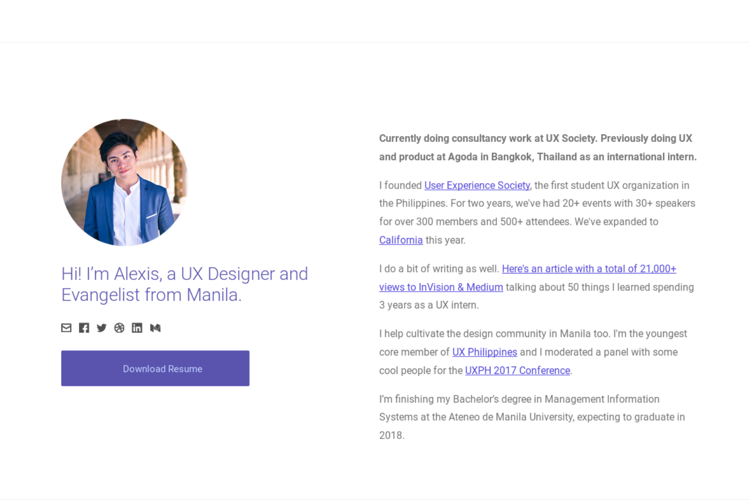
Lodi Theme
This theme is a Hugo port of Alexis Collado’s portfolio website. It is meant to be a portfolio theme, with sections for describing yourself, your process, and some case studies.

Installation
Follow the themes guide on the Hugo website. Briefly, within your Hugo folder:
$ cd themes
$ git clone https://github.com/xaviablaza/hugo-lodi-theme.git
Getting started
Copy everything within exampleSite into the root of your website folder, and edit it to your hearts content!
If you’re lazy, you can do this within the themes folder:
$ cp -r hugo-lodi-theme/exampleSite/* ../
Add theme = "hugo-lodi-theme" to the config.toml in your root folder, or when serving, use hugo server -t hugo-lodi-theme
Adding a new case study
At the root of your Hugo site, you can use
$ hugo new mypost.md
to generate a new case study post. To find the post, you can go to content/mypost.md and you can use that file to write details about your case study and the body of your case study in markdown.
---
# This determines what shows up first, lower weight = shows up first
weight: 1
# This is what appears as the tab's title
title: "Cope | Alexis Collado"
# This is the description in the <head> tag
description: "I set a direction for the branding and identity of the product and crafted a functioning prototype ready for usability testing and development."
# This the heading of the navigation at the top of the case study
nav_heading: "Cope Case Study"
# This is what appears in the case studies section, place this image at the /static/img folder
thumbnail: "cope.jpg"
# This is the title of the case study in the case studies section
case_short_title: "Cope iOS App"
# This is the title of the case study in the case study page
case_title: "Cope iOS App"
# This is the subtitle of the case study in the case studies section and the case study page
case_subtitle: "Mobile App Design"
# This is the case description in the case studies section
case_description: "Cope is a mobile app that allows mental health help seekers track their symptoms and medication. I helped them create a minimum viable product for testing."
# This is the featured image of the case, place this image at /post_title_here/img folder
# e.g. /mypost/img
case_feature_img: "featured-cope.jpg"
# This is the case summary in the case itself
case_summary: "Cope is an application that helps users track their mental health. Progress is measured through the use of a check-in system, calendar, medicine tracker and a summary dashboard. I created a minimum viable product for this application."
# Your team members
team: ["Alexis Collado", "Carlos Arcenas", "Kat Uytiepo", "John Palomo"]
# Roles of your team members
roles: ["Branding and Identity", "User Interface Design", "Prototyping", "User Research"]
# Methods your team members used
methods: ["Sketching", "Mockups", "Guerilla Testing"]
# Links at the bottom of the case study and where they link to
# img is the svg that's part of the button. You can use eyeball.svg or download.svg
# Place your custom svgs into /static/svg
button_links:
- link: "https://marvelapp.com/g4b64e/screen/14364499"
img: "eyeball.svg"
text: "View Prototype"
- link: "http://copenow.co/"
img: "eyeball.svg"
text: "View Landing Page"
- link: "cope.pdf"
img: "download.svg"
text: "Download Feature Sets"
# Testimonial text
testimonial: "Alexis designed everything for Cope from the ground up. What I really like about him is his true understanding and grasp of what makes a great UI great. He knows that the user experience needs a lot of refining from customers and he isn't shy to take feedback even if it's critical. Alexis is one of those rare people who just gets it."
# Testimonial photo, place this at /post_title_here/img
# e.g. /mypost/img
testimonial_photo: "john.jpg"
# Author of testimonial
testimonial_author: "John Robert Palomo"
# Testimonial subtitle, usually position of the testimonial author
testimonial_subtitle: "Co-founder, Cope"
date: {{ .Date }}
draft: false
# Write the content of your case study below the three dashed lines. You can use markdown and raw HTML.
---
Credits
Credits for this theme goes fully to Alexis Collado, UX design lodi and cofounder of the User Experience Society. More werpa to you.