Hugo Themes
Developer Portfolio
A Portfolio website designed for developers
- Author: Sam Robbins
- Minimum Hugo Version: 0.54.0
- GitHub Stars: 31
- Updated: 2021-07-31
- License: MIT
- Tags: Portfolio Responsive

Developer Portfolio
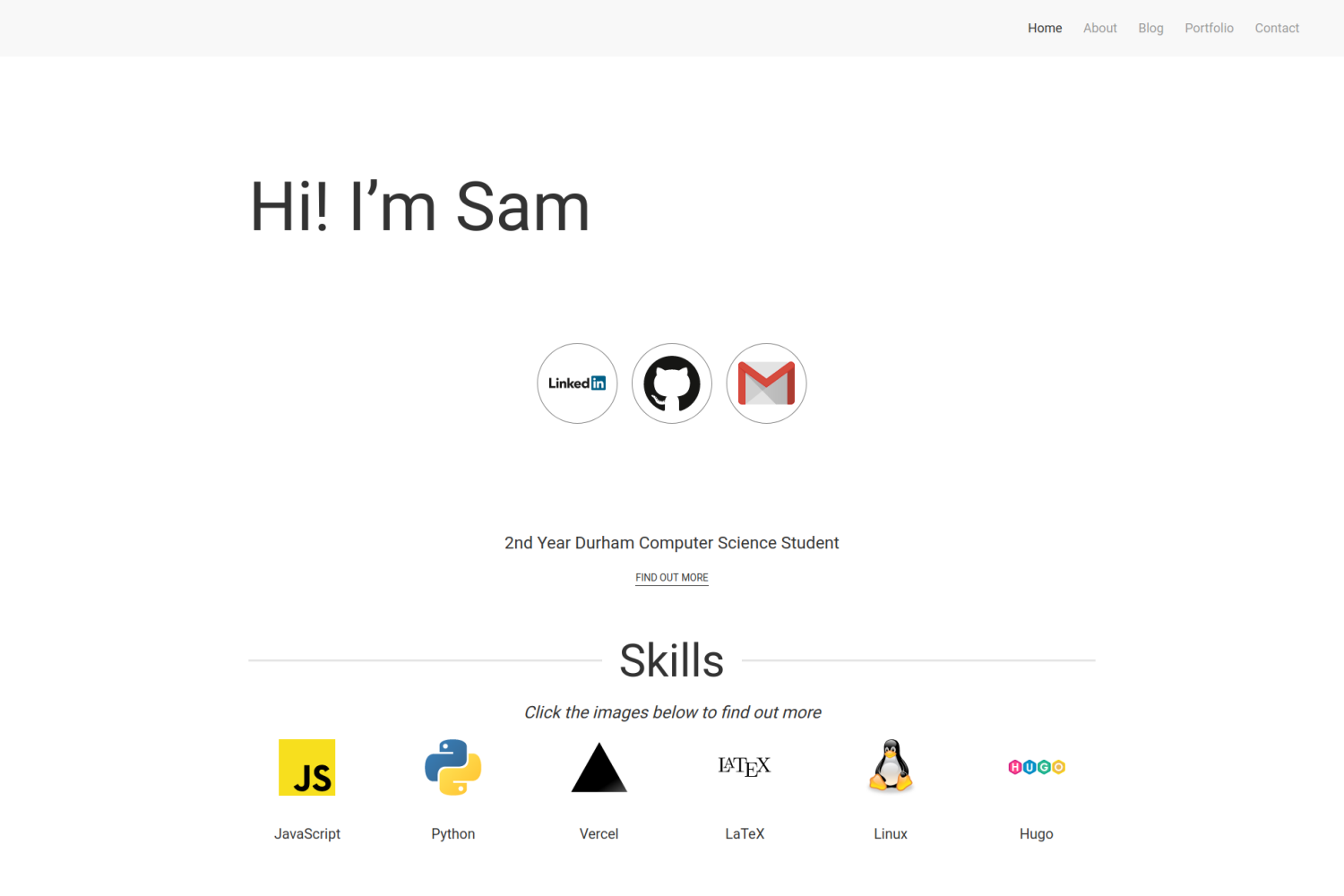
Features
- Responsive Design
- Blog Section
- Portfolio Section
- Homepage to show off skills
Installation
Integrating into your site
To install this theme, first create a themes folder in your site with
mkdir themes
Then move into this directory with
cd themes
The repository can then be added either by cloning or adding as a submodule
# Cloning
git clone https://github.com/samrobbins85/hugo-developer-portfolio hugo-developer-portfolio
# Submodule
git submodule add https://github.com/samrobbins85/hugo-developer-portfolio hugo-developer-portfolio
In the config.toml file in your site directory add
theme="hugo-developer-portfolio"
Creating a new site
The exampleSite folder is all set up to work as a site, just copy it out of the Git repo and it will work. You need to have golang installed as it uses hugo modules.
Configuration
This is a highly configurable site, and as such, it will be unlikely that it will work with your existing site.
Config.toml
Config.toml provides the basic structure of the site, it contains a range of sections
Base information
In the example site, the base information looks as follows
baseURL = "http://example.com" # The URL of your site
languageCode = "en-gb" # The language you want to display the site in
title = "Sam Robbins" # The title you want to appear in the address bar
theme = "hugo-developer-portfolio" # The theme, don't change this
Plugins
These are the essential plugins required to run the site, but you can add more if you need
[params.plugins]
# CSS Plugins
[[params.plugins.css]]
URL = "https://cdn.jsdelivr.net/npm/uikit@3.2.6/dist/css/uikit.min.css"
# JS Plugins
[[params.plugins.js]]
URL = "https://cdn.jsdelivr.net/npm/uikit@3.2.6/dist/js/uikit.min.js"
[[params.plugins.js]]
URL = "https://cdn.jsdelivr.net/npm/uikit@3.2.6/dist/js/uikit-icons.min.js"
Navigation
This specifies the titles for the entries in the taskbar. name can be changed to show a different name. URL should not be changed in most situations as the pages will exist at the old URLs rather than the new ones, so this will result in dead links.
# navigation
[menu]
[[menu.main]]
name = "About"
URL = "about"
[[menu.main]]
name = "Blog"
URL = "blog"
[[menu.main]]
name = "Portfolio"
URL = "portfolio"
[[menu.main]]
name = "Contact"
URL = "contact"
Params
This contains the other configuration information
[params]
home = "Home" # What you want the homepage to show up as in the menu bar
# Meta data
description = "The website of Sam Robbins, 2nd Year Computer Science Student at Durham University"
author = "Sam Robbins"
[params.contact]
formAction = "https://formspree.io/<Insert code>" # Add your formspree URL here to get emails
# This contains the contact information for the footer
[params.footer]
email = "samrobbinsgb@gmail.com"
address = "Durham, UK"
googlemaps = "https://www.google.com/maps/embed/v1/place?q=place_id:ChIJwbHYJaUqfEgRK0Ui9dVGimc&key=AIzaSyAE_4rVAKux_DSPcb_OdSRDaovtPOSk_3U"
homepage.yml
This file is stored in data/homepage.yml. It determines the content of the homepage and contains many sections
banner
This is the text in the hero section, change it to whatever you want
banner:
title: Hi! I’m Sam
social
Put all of your social links here and they will appear in the social section
social:
twitter: ""
linkedin: sam-robbins-gb
github: samrobbins85
gitlab: ""
facebook: ""
instagram: ""
gmail: samrobbinsgb
about
enablecan be used to hide this sectioncontentdetermines what text is shown herebtnTextchanges the text on the buttonURLchanges the URL the button directs to
about:
enable: true
content: 2nd Year Durham Computer Science Student
button:
btnText: Find out more
URL: "/about"
skill
enablecan be used to hide this sectiontitledetermines the text both under the image and in the modallogodetermines the image that shows updescriptionis the text that appears inside the modal
skill:
enable: true
item:
- title: JavaScript
logo: https://res.cloudinary.com/samrobbins/image/upload/v1591793272/logos/logos_javascript_adj1dx.svg
description: Details coming soon, contact me if you want to know more
portfolio
This is used to highlight specific portfolio projects you want to show
enablecan be used to hide this sectiontitleis the text at the top each itemimageis the image for each itemdescriptiongoes underneath the image for each itemlinkdirects to the main portfolio pagetoolsindicates what technologies you used, it uses the icons from https://simpleicons.org/
portfolio:
enable: true
item:
- title: Easy DMARC
image: https://res.cloudinary.com/samrobbins/image/upload/v1597159067/Easy_DMARC_hkcgif.webp
description: A website to make it easy to add DMARC to a Vercel website
link: "/portfolio/easy-dmarc"
tools:
- next-dot-js
- tailwindcss
- vercel
- react
experience
enablecan be used to hide this sectionlogodetermines the image that shows uptitleis the main text that appears in the cardcompanyis the secondary text in the carddurationis the tertiary text in the card
experience:
enable: true
item:
- logo: https://res.cloudinary.com/samrobbins/image/upload/f_auto,q_auto/v1591793271/logos/logos_google_id6v9a.svg
title: init.g
company: Google
duration: November 2019
hackathons
By placing none in the URL field, the image will be rendered without any links
hackathons:
enable: true
item:
- title: Hack Cambridge 2019
description: Climate change simulator
image: https://res.cloudinary.com/samrobbins/image/upload/f_auto,q_auto/v1591793405/stickers/Hack_Cambridge_101_ozoq5d.png
url: none
certifications
This allows you to list your certifications in the following format
certifications:
enable: true
item:
- title: Microsoft Azure Fundamentals
image: https://res.cloudinary.com/samrobbins/image/upload/v1592501459/microsoft-certified-fundamentals-badge_cpcgyn.svg
url: https://www.youracclaim.com/badges/b4cf7a86-eb83-478e-bfd0-9f427c3474a0/public_url
Awards and Achievements
This allows you to list your awards and achievements in the following format
awards:
enable: true
item:
- title: Phase 1 Winner
event: GNOME Community Engagement Challenge
image: https://res.cloudinary.com/samrobbins/image/upload/v1595701167/CEChallenge-P1Winner2_iyjvyu.png
education
This section allows you to showcase your education history, the fields are self explanatory.
education:
enable: true
item:
- title: BSc Computer Science
year: 2018 - Present
academy: Durham University
image: https://res.cloudinary.com/samrobbins/image/upload/f_auto,q_auto/v1591793268/logos/logos_Durham_fc2sae.svg
about.yml
This file configures the about page, and follows the format below:
leadership:
enable: true
item:
- logo: https://res.cloudinary.com/samrobbins/image/upload/f_auto,q_auto/v1591793280/logos/logos_yl_qozav6.webp
title: Young Leader
company: The Scout Association
duration: September 2014 - July 2018
porfolio.yml
This file configures the portfolio page, allowing you to specify the filters you want to use.
filter:
- label: Web Dev
value: web-dev
Blogs
When submitting a blog, you can supply the following fields in the front matter
title: "Making a new Website"
date: 2019-12-31T12:14:34+06:00
description: "My first blog, introducing my new website"
author: "Sam Robbins"
Portfolio pages
The portfolio page and blog page use the same configuration, so you can use these new fields if you want, but they are more suited to portfolio pages
categories = ["hackathon", "web-dev"]
coders = ["samrobbins85", "karina-talibzhanova"]
date = 2020-05-30T23:00:00Z
description = "A Firefox Browser Extension"
github = ["https://github.com/karina-talibzhanova/oxfordhack2020"]
image = "https://res.cloudinary.com/samrobbins/image/upload/q_auto/v1593352345/twoo-home_k7molq.png"
title = "Oxford Digithon"
[[tech]]
logo = "https://res.cloudinary.com/samrobbins/image/upload/q_auto/v1591793272/logos/logos_javascript_adj1dx.svg"
name = "JavaScript"
url = "https://www.ecma-international.org/memento/tc39.htm"
[[tech]]
logo = "https://res.cloudinary.com/samrobbins/image/upload/q_auto/v1593368547/firefox-ar21_cps6me.svg"
name = "Firefox WebExtensions"
url = "https://www.mozilla.org/en-GB/firefox/"
The [[tech]] item can be repeated as many times as you desire.
