Hugo Themes
Huginn
A simple Hugo + Staticman blog theme
- Author: Justin Bridouz
- Minimum Hugo Version: 0.55
- GitHub Stars: 0
- Updated: 2019-08-17
- License: GPL3
- Tags:
Blog
Responsive
Note! This theme has not been updated for more than 2 years.
If you are maintainer of this theme, please verify that this theme works with a recent release of Hugo. Then add an appropriate Version Configuration to the theme'sconfig.tomland then finally tag a new version.

Huginn
Huginn is a minimalist and responsive theme for Hugo static site generator. It was once developed for Pelican based on the work of iKevinY with his theme pneumatic.
The theme is mainly tailored for my needs but I will try to make it more stateless in order to be used without any fuss by others.
As of today Huginn supports :
Responsive design (using media queries)
Lovely light colors (and dark syntax highlights) taken from snow.vim
Hugo builtin functions such as
- Table of Content (automatically added if your post contains headers)
- Related Content
- RSS feeds (tweaked layout to allow full-text rendering)
JavaScript lightbox powered by baguetteBox.js
A
lightboxshortcode for simple one-image displayA
gallerypartial to display a nice gallery at the end of your postDisplay the link and the name of the song that you were listening to while writing a post (activated in front-matter with the
songsection).song: title: Song title link: https://example.comComments powered by Isso for now. A parameter in
config.tomlis used to specify Isso server{{ .Site.Params.isso_server }}.Static comments powered by Staticman v3. See the instructions below to get the service started.
Lightbox
This shortcode uses the Page Bundle function introduced in Hugo 0.32, make sure to be aware of it when playing with
lightbox.
The lightbox shortcode is pretty simple and looks like this:
{{ $img := (.Page.Resources.ByType "image").GetMatch ( printf "images/lightbox/%s*" (.Get "img")) }}
{{ $align := (.Get "align") }}
{{ .Scratch.Set "image" ($img.Resize "256x q80") }}
{{ $scaled := .Scratch.Get "image" }}
<a href="{{ $img.RelPermalink }}">
<img class="thumbnail {{ with $align }}{{ . }}{{ end }}" src="{{ $scaled.Permalink }}">
</a>
All you have to do is to make sure that your thumbnail has the same filename that the full one only with the addition of the suffix -thumb before the extension. The shortcode only needs two parameters :
| Parameters | Description |
|---|---|
img="" | Filename to your image. (no .extension required) |
align="" | If you want to align the image on the left side or the right side of the content block.If none is specified the image is automatically centered in the block. |
Gallery
Page-Bundle required
The gallery partial is even more simple. All you have to do is put your images in images/gallery and … here you are, with images at the end of your post.
<div class="gallery">
{{ with .Resources.Match "images/gallery/*.*" }}
{{ range . }}
{{ $scaled := .Resize "256x q80" }}
<div class="gallery-item">
<a href="{{ .RelPermalink }}">
<img class="thumbnail" src="{{ $scaled.Permalink }}">
</a>
</div>
{{ end }}
{{ end }}
</div>
Staticman
Procedures to start using Staticman:
Add Staticman bot/app, depending on your Git service provider.
GitHub: choose either one of the following method
GitHub App: refer to issue https://github.com/eduardoboucas/staticman/issues/243 for detailed procedures.
GitHub bot: invite @staticmanlab as a collaborator to your repository (by going to your repository’s Settings page, navigating to the Collaborators tab.

Then help @staticmanlab accept the invitation by going to
https://staticman3.herokuapp.com/v3/connect/github/<username>/<repo-name>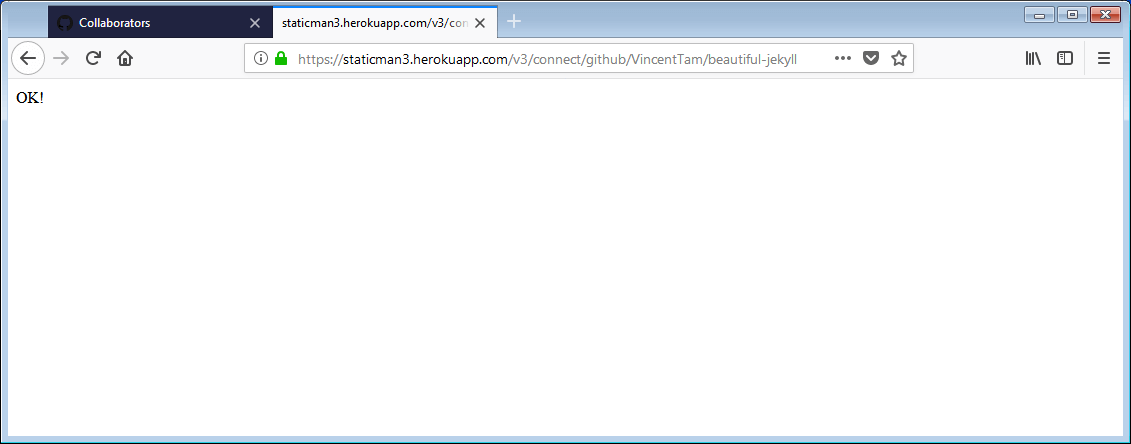
Now, @staticmanlab has been invited to your repository.
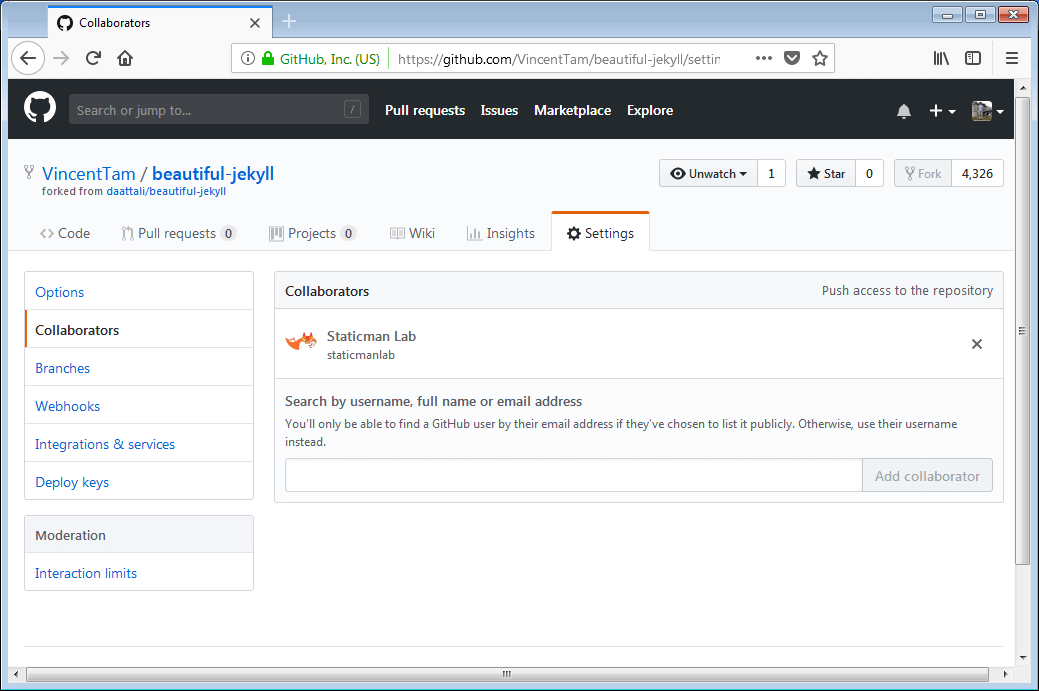
GitLab: Add the GitLab user associated with your Staticman API endpoint (e.g. @staticmanlab as a “developer” for your project by going to Settings → Members → Invite member.
There’s no invitation acceptance mechanism on GitLab. The invited member enjoys the privileges once the invitation is sent. Therefore, there’s no need to hit
/connect.Framagit: Since Framagit is a fork of GitLab, the overall setup is similar to that on GitLab. (Note that the Framagit bot is named as @statimcanlab1.)
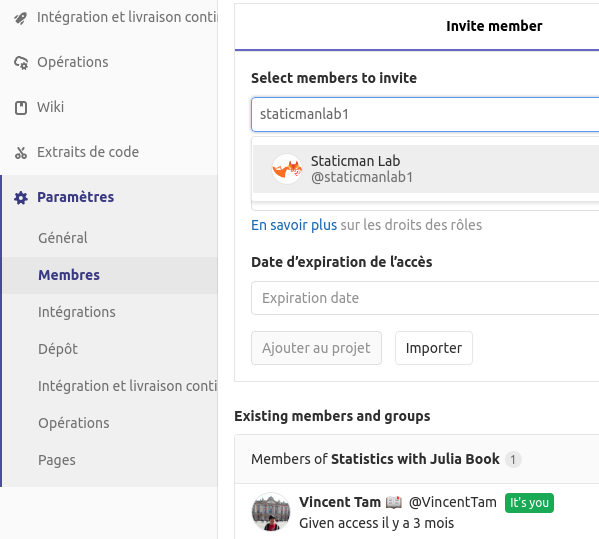
Fill in the site config file
config.tomlwith reference to the instructions in the comments.Framagit users may choose
gitlabforgitProviderinconfig.toml.In case of empty
endpoint, the public Framagit instance will be used.instance endpointofficial production https://api.staticman.netGitLab https://staticman3.herokuapp.comFramagit https://staticman-frama.herokuapp.comProceed to the root-level repo config file
staticman.yml. Note that the name and path of this file can’t be changed.The parameter
moderationis for comment moderation, and it defaults totrue, so each new comment is created as a pull/merge request. If it is switched tofalse, then Staticman will directly commit against the configuredbranch.If you are working on GitLab/Framagit and you have set
moderation: false, depending on yourbranch, you might need the following steps.- protected branch (e.g.
master): Go to Settings → Repository → Protected Branches and permit the GitLab bot to push against that branch. - unprotected branch (GitHub’s default): no measures needed
- protected branch (e.g.
(Optional, GitHub only) To prevent old inactive branches (representing approved comments) from piling up, you may set up a webhook according to Staticman’s documenation. Make sure to input the Payload URL according to your chosen
endpoint. For example, the defaultendpointishttps://staticman3.herokuapp.com, so the corresponding Payload URL should behttps://staticman3.herokuapp.com/v1/webhook.(Optional, but recommended) To stop spam bots, it’s suggested to enable reCAPTCHA. You may refer to the site config file for details.
:information_source: By default, this theme uses the public Framagit instance at v3 instead of the official instance at v2 due to
- a requests' quota issue reported in issue eduardoboucas/staticman#222 in the official instance at v2;
- abscence of the GitHub bot @staticmanapp associated with the official instance at v2, reported in issue eduardoboucas/staticman#306;
- a “too many requests” issue eduardoboucas/staticman#279 in the official instance at v3.